Good Night Linuxer, since Ubuntu launched Unity as default interface, not all Ubuntu users are comfortable with the display or perform it, there may be some Ubuntu users are more likely to be comfortable using the interface in addition to Unity. In this tutorial we will change the default Unity interface / desktop from Ubuntu with Gnome Shell 11:10. For those who have not installed Gnome Shell on Ubuntu, please first read the previous article Installing GNOME Shell in Ubuntu 11:10 Oneiric Ocelot.
It's easy,
- Open a terminal and type the command "
sudo gedit / etc / lightdm / lightdm.conf
Command will call the existing file in the folder lightdm.conf lightdm> etc with gedit as the editor application.
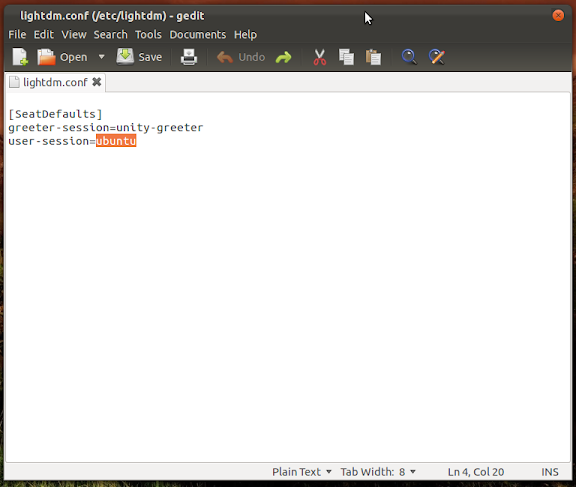
Replace command 'ubuntu' with 'gnome-shell' command in user-session. thus becomes:
“user-session=gnome-shell”

* Ctrl + S Save the file, when you reboot your computer, Ubuntu will automatically go to the Gnome Shell, do not worry, you can still get into Unity by first selecting it in the settings when you go to the Login Screen.
All done, now try by yourself. ![]()
0 comments:
Post a Comment
Note: Only a member of this blog may post a comment.