If you have a Mac computer with all kinds of applications such as iTunes, iWork and others want to keep an updated version of its latest, the AppFresh is the answer. When AppFresh been downloaded and is installed in your Mac computer, then no longer one by one, manually update all the software and Mac applications.
Behind the brilliance, AppFresh have weaknesses against third-party software for this automatic update program does not support them.
Download Here
Tips Trik Windows Linux Free Download Software
Categories
- anti virus (2)
- AntiLogger (1)
- Application Phone (1)
- artikel (7)
- best anti virus for windows seven (2)
- Beutiful Template (1)
- Collection Keylogger (1)
- Computer Tips and Tricks (15)
- DOS (2)
- Download Software Vista (3)
- Flash Disk Solution (2)
- free anti virus+license (3)
- free Software Hacking (1)
- free Software Security (6)
- Increase Speed LAN (4)
- keajaiban allah (allah miracle) (1)
- kesehatan (1)
- Key Crack (5)
- Linux Software (6)
- Linux Tips (10)
- Mozilla Firefox Tips (1)
- Multimedia Editors (4)
- News (1)
- news software (1)
- Repair Pc For Virus (1)
- script (1)
- Secret (3)
- Security Windows (3)
- SEO (1)
- Serial Number (2)
- Software Anti Hacker (1)
- software convert (1)
- Software Crack (6)
- Software Nintendo (1)
- Software Protection LAN (3)
- Software Protector (10)
- Software security from keylogger (4)
- Software Speed Up Connection (5)
- Software Support (1)
- Software Tracker (2)
- software upgrade (3)
- Speed Up Your Computer (9)
- Template 4 Column (1)
- Tips Entrpreneur (1)
- tips game online (2)
- Tips Microsoft Office 2010 (3)
- tips printer (1)
- tips trik mencegah seranggan hacker tracker keylogger (2)
- Tips Trik PC (5)
- Tips Windows Seven (25)
- Tutorial Hacking (1)
- Unlocker (2)
- untility (2)
- Virtual (3)
- Virus Worm Trojans Tips Trick (1)
- Warteg Warung Makan Murah Masakan Berkualitas (2)
- Windows Secret (5)
- Windows Tips (14)
- Windows Vista Tips (4)
Archive
-
▼
10
(97)
-
▼
May
(17)
- Continue Update Software & Applications Mac - AppF...
- Spybot Search & Destroy 1.6.2
- SEO Google Indexed Fast
- Hide IP 4.2.1.2 Easy.
- Software Password protects programs on your computer
- Download PCMAV Latest Update
- Prevent password theft or data / identity is impor...
- Download Internet Download Manager 5:19 Build 2 Fu...
- SOFTWARE DOWNLOAD LATEST VERSION 1.3.0.427 FCLEANER
- RegistryBooster 2010 + Key
- Rar Repair Tool
- Special antivirus Eliminate Viruses In Flashdisk
- Pdf Binder: Software To Unite and Merging Pdf Files
- Auslogics BoostSpeed 5.0.0.115 ML
- GnuBox speed up connection mobile
- BitTorrent UltraBooster
- Full Speed Internet v3.3 - Accelerate your connection
-
▼
May
(17)
Continue Update Software & Applications Mac - AppFresh
Posted by UnknownSpybot Search & Destroy 1.6.2
Posted by Unknown
Spybot - detect the damage and conduct searches and removes spyware, a relatively new type of virus has not been used to cover anti-virus applications. Spyware secretly assess your exploration to marketing profile for you that is transmitted without the knowledge (knowledge) for the compilers and sold to advertising companies.
If you see new toolbars in Internet Explorer that are not intentionally installed, if your browser crashes (crash) without cause, or if your homepage was hijacked (or changed without your knowledge), your computer seems to have been infected by spyware.
Although you can not see the symptoms, your computer probably infected by spyware that continuous occurrence. Spybot-S & D is free, so no viruses if something has entered your computer.
Spybot-S & D can also clean usage tracks, a nice function if you share your computer with other users and you do not want them to see what you are doing. Dann to users who have been professional, Spybot-S & D allows you to set registry inconsistencies and an extensive.
Download Spybot Search & Destroy 1.6.2
SEO Google Indexed Fast
Posted by UnknownFast Indexed Search is an easy easy difficult things can be difficult to reverse is also hard to easy, why did I say that? Because Search Engine Google sometimes delayed or slow to detect practically or index of articles we post, well in this case I will try to share a few tips for posting an article that we could just fast indexed in google, Among them are as follows:
Original 1.Konten not copy and paste the results
Please note that articles from the copy and paste very large influence on the Search Engine, if we're not good at good at copy and paste technique has definitely entered the Google Sandboxnya often, and when I entered google Sandbox do not expect to be read or indexed by search engines other than google:), it took quite long to be free from Google Sandbox or less know if we know better tekhniknya.Jadi try what we post is purely the result of typing or writing our own hands, despite what we are posting that was ever written by man another.
2. Use Meta Tags
Two things are most important in the use of this meta tag, ie Blog Description and Keyword, of these two things if it has been fulfilled I feel is enough, which is important not to get the similarity between the blog title with description of his blog, because it can be considered a spam blog, such as I have never experienced.
3. Registering Blogs On Search Engine
Register your blog on search engines is a very good tips on appeal the use of meta tags, because if we had enrolled our blog on search engines is a lot we can certainly blog indexed, in this case by registering on the three search engines alone is more than enough, namely on the Google Webmaster Yahoo and MSN Webmaster or Webmaster Bing actually there's another one that is Dmoz, but if you register on the site Dmoz quite difficult than others, because as an interpreter Dmoz is not a machine but the human value, It also can not accept that the content Dmoz blog we are not English.
4. Wearing Sitemap
Sitemap is also very necessary for all articles that we post can be indexed by search engines, so at the time of registering our blog on the search engines do not forget to enter blog sitemap kita.Sitemap presence in Webmaster tools, then there is a submit sitemap.
5. Ping Servise Blog
If indeed we are posting articles that want faster, then we also need to use a ping tool for our blogs that I normally include use is Technorati.com, Google Ping
Yahoo Ping Ping and there are two more complete tool again to do that is Pingomatic and servisenya Ping Pingoat.
Hide IP 4.2.1.2 Easy.
Posted by Unknown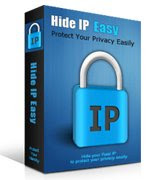
I will now share a unique software called Hide IP 4.2.1.2 Easy.
Easy IP Hide hide the original with a fake IP, surf anonymously, prevent hackers from monitoring your activities, and provides full encryption your online activities, all with the click of a button.
Anonymous Surfing Hide IP With Easy. Keeping your privacy is simple and easy. Use Hide IP is easy to keep hidden IP address, ensure your privacy, providing full encryption your online activity, and protect your identity and other personal information to hackers, all with one simple click "Hide IP" button.
Key Features:
• Anonymous Web Surfing
You are assigned fake IP addresses and protected from hackers who will be tricked by your fake IP instead of your real one.
• Protect Your Identity
Surf anonymously to prevent websites, identity thieves or even government from compromising your computer, tracking your online activities, tracing your exact location or intercepting your private financial information.
• Select Your Physical IP location
You decide fake IP of which country to use by choosing a country from the Choose IP Country window.
• Send Anonymous E-mails
Hide your real IP in E-mail headers. Be protected while sending emails from Yahoo!, Hotmail, GMail.
• Un-ban Yourself from Forums and Restricted Sites
Use Hide IP Easy to change your IP address and access forums and restricted sites that have ever banned you from.
Homepage: www.easy-hideip.com
Download Here
Software Password protects programs on your computer
Posted by Unknown
Password protects programs on your computer
* Add passwords to programs on your computer.
* Users must enter passwords in order to use protected programs.
* Protect your privacy by adding passwords to Outlook, Word, WinZip, Media Player, AcdSee...
Password Door can add the password protection feature to any program on your computer. It will not modify the original programs, so it will never destroy the programs and you will never lose data.
There are a lot of fine software installed on your computer, you know them well: MS-Office, WinZip, Windows Media Player, Real Player, AcdSee, Outlook Express. Most of them have no password protection, so anyone who shares your workstation can launch one of these applications and use it to browse or modify your data that was created by it.
You don't want to have to learn to use new software that have the password protection feature, but you do want the password protection feature for your existing software.
Now you can use Password Door to add password protection to any software. When software is protected by Password Door, anyone who wants to use that software must enter the correct password in order to launch it.
This is a program that you lock programs with a password of your choosing
Software Password protects programs on your computer link free download :
Download Here
Download PCMAV Latest Update
Posted by UnknownPCMAV always do the latest update. You can download antivirus or get the DVD magazine The latest issue of PC Media. PCMAV is one of the best local antivirus 2010. PCMAV is very good because it's always an update to its database or a new variant of the virus so if there is a new virus could then be detected directly.
Some Features PCMAV
- BEST ANTIVIRUS: Recognizing at the same time overcoming virus problems
computer, either local or foreign virus, which spreads in many
Indonesia more than any other antivirus in the world.
- Clean thoroughly: With a formidable power PCMAV eradicated, the virus that
stubborn can even be cleaned thoroughly once hunted
up to "the roots" without rest.
- RECOVERY SYSTEM: Settingan registry and important system files of Windows
which has been "broken", either by a virus or a result of using
Other, less reliable antivirus software, able to be repaired (repair) is
to recover 100% complete.
- Rescue DOCUMENTS: Folder and file your important documents
concealed (hidden) and infected by the virus can be recovered
perfectly up to 100% without worry or risk losing
damage to the file.
- FASTEST detection: With special algorithms contained in
core component code detection and support multi-technology
nan complex thread, despite having the largest virus database, PCMAV
able to produce the performance that was so fast compared to other antivirus
ever produced in Indonesia.
- LIGHTWEIGHT & SAVE MEMORY: With the introduction of the virus's largest database
Indonesia, PCMAV is the only antivirus software that is at least
in memory usage (an average of only 2 MB), so it can
significantly save the use of computer resources and not
burdensome system.
- ACCURATE: With a special formula that uniquely capable of making PCMAV
as one of the best antivirus in the world in terms of level
accuracy of detection of known viruses, so that errors in
rescue files can be avoided.
- AUTOMATIC UPDATE: Tens to hundreds of new viruses found in
Indonesia every month. Automatically, with online updates
regularly, PCMAV will protect your computer from threats
latest viruses.
- Know A NEW VIRUS: Technology "GeneticHeuristic" unique in
effectively able to detect new viruses that have not been known, even for
new script viruses though, which often escape by another antivirus.
- Due Diligence: multi-point scanning technology in PCMAV
effective in avoiding passage of the virus capable of automatically activated
well as code injection, rootkits, processes, services, until the
even scheduled.
- DUAL-CORE ENGINE ANTIVIRUS: Engine PCMAV can be combined with
Latest ClamAV engine to get the results of detection and
virus protection for more, even up to 500 000
virus / malware over.
- Easy operation: Menu and display of an antivirus program
now so fun, easy to operate and is not complicated.
- WITHOUT INSTALL: PCMAV is portable, so it can be operated
directly without the need to install it.
- Pride INDONESIA: Antivirus first national production in
Indonesia qualified in dealing with completely different
type of computer virus problems with the introduction of stubborn viruses
majority and the detection accuracy is very high.
- Trusted EXPERT: With experience since 1992, developers
PC Media antivirus researchers are experts in the field of virus
and reverse engineering computer code, as well as the antivirus maker
was experienced in Indonesia. Therefore, we know very well
trusted antivirus and how to produce the best fit
conditions of computer users in Indonesia.
- PC SUPPORT MEDIA: PCMAV is fully supported by PC Media Group, a group
issuance of Indonesia's largest computer media.
- FREE: This is an extra bonus for loyal customers of PC Media Magazine
new edition published every month.
Download Here
Prevent password theft or data / identity is important to Zemana AntiLogger
Posted by UnknownDownload here One Piece 583 Indonesia 
In developing Internet transactions such as this, one thing worth at beware of identity theft is, passwords or other important personal data. When we enter confidential data such as bank passwords, email or other account, we could have without the knowledge, there is a record of writing the password, and then sent to a specific email.
To prevent this, we can use Zemana AntiLogger. What are its features and what is a Keylogger?
What is keylogging, keylogger?
In a nutshell, keystroke logging or keylogging is also called the process of recording / monitoring (tracking) keyboard keystrokes. Button on the keyboard what is typed will be recorded, and stored in log files / records / tapes. This can be done with hardware or soft (software). Device or software that does this is called a keylogger.
Zemana AntiLogger
Software that is usually paid (worth $ 34), now in cooperation with the Softpedia (download site), we can get it for free, without registration and is valid for one year. The main function of this software is to protect from keyloggers and activity data theft (identity) other important.
With Zemana AntiLogger, users will get the features:
Online transactions (bank or other financial) more secure.
Defeating malware or other malicious programs before data is captured and encrypted.
Active monitor keylogger and turn it off, including software thief
other identities.
Against the program / antivirus software is missing
Not slow down computer performance
This software is compatible with Windows XP / Vista and windows 7. If you do not already have software antiLogger and often use computers to traksaksi online, opening up the personal data using a password, it is advisable to use this software, especially with the offer of free software, paid.
Download Free Zemana AntiLogger Full Version Here
To obtain this software free of charge and can be used for one year, follow these instructions:
Click on the button Download FREE Full Version Now, to download
AntiLogger_SOFTPEDIA_1.9.2.185.exe (approx. 6.7 MB).
Install the program (AntiLogger_SOFTPEDIA_1.9.2.185.exe) by following the instructions there.
Once completed, restart the computer.
Furthermore, Activation window will appear Zemana keylogger. Activating the software with a click Agree and activate now (this activation requires an Internet connection)
Comment Do not Forget it ... yes.
Download Internet Download Manager 5:19 Build 2 Full Version (Crack Include)
Posted by Unknown
What Is Internet Download Manager?
Internet Download Manager or a lot of people call him by the name of the IDM, is the software that is able to retrieve / download data exist on the internet. Artificial devices in New York, United States occupies a top position in maximizing the speed of downloading data. Simple graphical display and further makes IDM user friendly.
IDM is supported with a resume feature, namely to re-download the interests of the files that previously cut off due to loss of Internet connection, the network problems, computer shutdowns, or unexpected power outages are. IDM also features fast download with the ability to segment the files automatically and securely supported by technology.
The software has a better capability than other similar tools currently available, since the features owned in dividing the data being downloaded into several separate parts and then put back together after the download is complete. This process is called multipart. However, unlike IDM similar device for multipart process was done simultaneously and speed up to 500% or better five times as claimed by the makers of this IDM.
IDM is able to share a file during download process lasted up to be seven to eight parts. A file is downloaded and subsequently divided into eight parts which are handled by the IDM with the same velocity greater share per share. However if the parts had some impediment in the process of download speed on the other part will be used to help the slow section earlier.
Work process Internet Download Manager
IDM is able to share data during a download process take up to seven to eight sections. A downloadable data divided into eight sections and further processed by IDM with a large share the same speed per share. But if the parts were there who experience obstacles in the process of download speeds on the other part will be used to help slow the last.
MAIN FEATURES
Supports All Popular Browsers and Applications
Internet Download Manager supports all popular browsers including Internet Explorer, AOL, MSN, Mozilla, Netscape, Firefox, Avant Browser, and many others. Internet Download Manager supports all versions of all popular browsers, and can be integrated into any Internet application to take over downloads using the features of Advanced Browser Integration.
Downloading with One Click Ease
When users click on the download link in your browser, IDM will take over the download and accelerate it. Users do not need to do something special, just surf the internet as is usually done. IDM supports HTTP, FTP, HTTPS and MMS protocols.
YouTube video makers
Internet Download Manager can record and download FLV videos from popular sites such as YouTube, MySpaceTV, and Google Video. After installing IDM, "Download This Video" button appears each time users watch video anywhere on the Internet. Users only need to do one click on the button to begin downloading the clip.
Automatic Antivirus checking
Antivirus checking makes IDM user who wants to download free of viruses and trojans. IDM automatically run a check once completed downloaded file to protect users from malicious files.
Drag and Drop Function
Users can easily drag and drop links into IDM, and drag and drop to issue [[data that has been downloaded from the Internet Download Manager.
IDM supports many types Proxy Service
Internet Download Manager supports many types of proxy, for example, ISA, and FTP proxy service.
Multilingual
IDM is translated into Albanian, Arabic, Azerbaijani, Bosnian, Bulgarian, Chinese, Croatian, Czech, Danish, Dutch, Persian, French, German, Greek, Hebrew, Hungarian, Italian, Japanese, Korean, Lithuanian, Macedonian, Norwegian, Polish , Portuguese, Romanian, Russian, Serbian, Slovak, Slovenian, Spanish, Thai, Turkish, and languages of Uzbekistan.
System Category
Internet Download Manager can be used to organize downloads automatically using the results of the categorization system file.
Continuing the Failed File Downloads
Internet Download Manager will resume unfinished download file from where they left off. The system also has the ability to resume broken or lost data due to lost connections, network problems, computer shutdowns, or unexpected power outages.
Simplified Installation System
Simple installation by the IDM allows users to do the settings and connections status mericek status.
Scheduling
Internet Download Manager can connect to the Internet at a set time, download the desired file, release, or turn off the computer when it is completed. You can also synchronize changes using periodic synchronization of data. Users can create a schedule setting queue multiple files for download or synchronization.
Advanced Browser Integration
When activated, this feature can be used to capture any files from any application. None of the other download managers have this feature.
IDM supports main authentication protocols: Basic, Negotiate, NTLM, and Keberos
Given this feature, IDM can access many Internet and proxy services using a login name and password
Views that can dikostum
Users can select commands, buttons, and columns to appear on the main IDM window. There are several different background for the toolbar with different button styles. All settings can be retrieved from the home site of IDM. Also users can design their own background.
Quick Update Feature
Quick update check for new versions and update IDM once per week. Features include all the quick updates and new features added to latest version, after that IDM will ask the user if he wants to update IDM to the latest version.
SUPPORTING FEATURES
Other features include multilingual support, zip preview, download categories, scheduler pro, sounds on different events, HTTPS support, queue processor, html help and tutorial, enhanced virus protection when downloading is completed, progressive downloading with quotas (useful for connections who use some kind of fair access policy), built-in download accelerator, and many others. (Source: Wikipedia)
DOWNLOAD LINK
Download Internet Download Manager 5:19 Build 2 Full Version (Crack Include)
HOW TO CRACK / Patch
Turn off internet connection (if you use the connection insternet)
Install Internet Download Manager as usual, after install do not directly run / the-run.
Open Internet Download Manager X version_Patch by double click on and then press the patch on the earlier application.
Enjoy! Your Full Version of Build 2 IDM 5:19
SOFTWARE DOWNLOAD LATEST VERSION 1.3.0.427 FCLEANER
Posted by Unknown
Want to dowload the latest software that functions similar to the same CCleaner? Usability and functionality are almost similar to CCleaner. FCleaner also is a freeware of All in the Windows disk and registry cleaning and optimization tools. This will delete unused files and invalid registry entries that eats up disk space and slowing your system down, tweak your system and allows you to run Windows faster.
FCleaner can also protect your privacy, such as the Internet History, Cookies that websites leave behind. You can remove all traces of your online activity in just one click with the help FCleaner. NO Experience Or Computer Skills Necessary! FCleaner is free, but contains no Spyware or Adware.
System For Windows
Recycle Bin, Clipboard, Windows Memory Dumps, Chkdsk File Fragments, Windows Files, Windows Log Files, Recent Documents, Run Histories, Windows XP Prefetch Old Data, Other MRUs Explorer, Menu Order Cache, again.
For Web Browser
* Internet Explorer;
* Firefox / Mozilla;
Opera *;
* Safari;
* Google Chrome;
To Application
Windows Media Player, Real Player, Quicktime Player, swish, Paint Shop Pro, Adobe Flash Player, Axialis IconWorkshop, Media Player Classic, VirtualDub, Yahoo Toolbar, Google Toolbar, eMule, Sound Forge, Windows Live Messenger, Sun Java, GetRight, Download Accelerator Plus and ZoneAlarm (Log), CuteFTP, Adobe Acrobat, Adobe ImageReady, Adobe Photoshop, Office 2007, Fireworks, Dreamweaver, Nero Burning ROM, Microsoft Visual Studio, Paint.NET, OpenOffice, ImgBurn, UltraEdit, Symantec AntiVirus, Ad-Aware SE, Webroot SpySweeper, Driver Cleaner Pro, WinISO, WinZip, WinRAR, 7-zip, Alcohol 120%, CA Anti-Virus, Microsoft AntiSpyware, Ewido Anti-Malware (Log), the Windows Defender, IZArc, Inno Setup, and more.
Additional Features:
* Uninstaller;
* Startup Manager; can enable or disable applications that run when Windows startup
What's New in version 1.3.0.427:
* Improved features 'Task Schedule' to conform to Windows Vista / 7
* Use a new way to realize the features of 'Start with Windows' under Windows Vista / 7 system
* Issue command line parameter '-a' does not work under Windows 7 system has been repaired
* Add a new entry msg_RemoveRestorePoint 'for language files
* Some other tweaks
Download Here
RegistryBooster 2010 + Key
Posted by UnknownDownload here One Piece 583 Indonesia 
How many errors does your computer have?
You no longer need to guess! This free stability scan will give you a complete diagnosis of your Windows registry, identifying errors and conflicts.
The Problem Then...
Have you noticed that the longer you have your computer, the slower it runs and the more it crashes? Often this is because whenever you install or uninstall software, add or remove hardware, or change your computer’s settings, the Windows registry is updated. These changes can leave the registry fragmented, with obsolete, corrupted and, in some cases, harmful files. Over time the registry starts to get bogged down and conflicts emerge. Left unchecked, your system will become increasingly unstable, run more slowly and crash more frequently.
The Solution
RegistryBooster is the easy answer to all your Windows registry problems. This award winning software starts by conducting a deep scan of your registry, checking for file extension errors and other registry conflicts. RegistryBooster will then repair or remove unused, corrupted and harmful files so optimizing your PC’s performance. You can then use regular scans to keep your registry structured and your PC speeding along at peak efficiency. With RegistryBooster you’ll see immediate increases in performance and decreases in system conflicts.
2 minutes can save you months of frustration and crashes.
src="http://pagead2.googlesyndication.com/pagead/show_ads.js">
Download Here
Rar Repair Tool
Posted by UnknownNoon, today I will share a piece of software that must be possessed of all the blogger buddies. Especially for those of you who like to download the file. This software called RAR Repair Tool v4.0.1, which is useful to fix file. Rar is corrupted when the extract. So, if do not find any corrupted files deleted or discarded
Rar Repair Tool key features:
* Repairing all versions of both RAR and SFX archives;
* Recovery of multi-volume archives;
* Ability to fix rar files of any size (4 Gb and more);
* Robust recovery engine;
Full automation of recovery * process;
* Drag & Drop support;
* User-friendly interface.
System requirements:
* 32 MB RAM or higher recommended
* 5 MB free disk space
* SVGA - minimum of 64K colors (16-bit) recommended
* Windows 98, ME, NT 4.0, 2K, XP, Vista
Download Here
Tips Buat Mempercantik Facebook
Apaan sih tu FaceBook??? Buat temen2 tentunya tau dunk yang namanya FaceBook kan?? Masa sih gak kenal ma yg namanya FaceBook ini, brati bener2 ketinggalan jaman n kuper bgt deh klo sampe gak kenal ama yg namanya FaceBook. (Heee….heeee….heeee….) Buat yg udh kenal ama yg namanya Facebook tentunya bosen dunk klo tema tampilan facebook km cuma standar biru doank khan?? Nah,disini aq akan jelasin bagaimana caranya buat mempercantik tampilan tema Facebook km nih! Jadi km bisa ber-FaceBook ria dengan tampilan tema yang menarik n enak dipandang mata, jadi bakalan tambah betah deh klo maen2 facebook.
Oke,kita mulai sekarang aja yah??
Pertama km harus pake Browser Mozilla Firefox tentunya,,,
Selanjutnya km donlod addons Stylish dari firefox
Trus km buka deh link berikut ini :
https://addons.mozilla.org/en-US/firefox
Nah,setelah masuk link tersebut kamu cari deh di menu searching ketik stylish
Trus kalo udh dpt di klik instal to firefox.
Ukurannya kecil kok, cuma 700kb’an jd cepet proses donlod nya.
Nah,setelah di instal maka akan muncul addons baru bernama Stylish trus restart deh firefoxnya tanpa restart windows nya Lho?!
Langkah Berikutnya km buka link berikut ini :
http://www.userstyles.org/styles/site/facebook.com
Nah,disitu km bakalan ada banyak pilihan jenis dan variasi tema buat facebook km yg bermacem2 modelnya tuh?!
Silahkan pilih salah satu, trus klik pada Menu Option km klik Load to Stylish.
Nah,sekarang coba deh km buka situs facebook trus km login…
Jreeeenkk…..!!!
Special antivirus Eliminate Viruses In Flashdisk
Posted by UnknownHonestly for the virus that nest in the flash is making me upset, even though the virus is not so dangerous but still very disturbing performance of the flash, especially if it had spread to my computer, especially a virus that attacks the autorun flash, which will automatically direct infected. But so be it was because I was not very familiar with how the performance of the virus, which I know and post here is a special antivirus to remove viruses in a flash.
Actually a lot of special antivirus for flash, whether it is freeware or paid. Before posting I tried several antivirus, and finally I found a fairly powerful antivirus to protect your flash.
1 mx one antivirus
This antivirus is very small in size, about 1.25 mb, but powerful enough to eradicate the virus and hiding files in your flash
Download Here
2. Avast Cleaner
You must have known about the performance of antivirus avast for the computer. Well this time avast also released versions for the flash.
Download Here
Pdf Binder: Software To Unite and Merging Pdf Files
Posted by UnknownPdf binder is a software to combine various kinds of pdf files into one. This software is very necessary in my opinion, why? because with this software are many ebook pdf format which can be scattered on the hard drive in combination in a pdf file and compiled in accordance with a specific theme.
I also users of this software to store wide range of ebook so as not to forget and erased if it is combined in a single binder. How to use this software quite easily, after the installation to your computer, you just drag and then save / drag n drop each pdf file you'll collated into one, or you just click add files. Software is fairly small size is 1.5 mb but powerful enough to construct various kinds of pdf files you become one. You can download below
I know many of you are part of the "human chair" (read: bloggers) who spend their time browsing to find the information you need, and I know you have a lot of computer hard drives scattered mainly various ebook pdf file, to avoid so that your dizziness not look better together in one binder (one theme) and one pdf of this binder solution
Please click on the download link below
Download here
Auslogics BoostSpeed 5.0.0.115 ML
Posted by UnknownThe ideal solution to keep your PC running faster, cleaner and error-free. This powerful optimization suite will boost Internet connections, tweak Windows to its peak performance, clean registry and block annoying ads. It’s a great way to keep your computer clean and optimized. Speed Up PC With BoostSpeed! Modify Windows settings, file system and services to greatly increase system performance. Increase startup and shutdown speed, disable annoying CD autorun and error reporting features. BoostSpeed will keep monitoring your system for possible optimizations and let you know if such optimizations are possible. You can also run the System. Optimization Wizard to periodically optimize your PC.
Speed Up Internet
Adjust your PC for faster images, music and software downloads, increased browsing speed and reliable Internet connections. View your download speed and graphs. To gain additional performance boost you can also turn on DNS Optimization.
Block Banner Advertisements
Tired of annoying banner advertisements accompanying many web sites? Now you can eliminate advertisements and also speed up your Internet browsing with BoostSpeed Banner Killer! You can add your own web sites to the black list to block them from showing their advertisements.
Keep Disk and Registry Clean
Get rid of junk on the disks and registry of your PC. Remove hazardous and space-wasting files left by untidy programs and crashes of your system. Dramatically increase the performance of your PC by cleaning, optimizing and defragmenting local disks and registry.
Optimize Memory and Appearance
Badly written applications constantly steal memory without giving it back. That’s why your PC becomes unstable with time and you have to reboot. BoostSpeed automatically frees up computer memory to gain additional performance boost. You can also manually recover memory and clipboard.
Keep your PC fast and safe
BoostSpeed will detect most of the popular “PC-slowers” – bundle-software (such as eDonkey or Kazaa) which silently download malware and spyware to your computer, taking up internet traffic and slowing down the system. This will also keep your system safe from prying eyes of spyware programs.
Boost Software Products
BoostSpeed can improve performance of different software products, including Microsoft Office, Internet browsers (such as Internet Explorer, Opera, Mozzila), E-mail clients (Outlook, The Bat), MSN Messenger, ICQ, Media Player and others.
System Optimization Tools
Greatly increase your PC startup speed with Autorun Manager, where you can disable or remove the programs which try to load up when Windows starts up. Force-uninstall unwanted software products which take up space on your computer and slow it down.
Networks Tools
Keep your connection alive while you’re away, synchronize your computer clock with atomic clock over the Internet, lookup domain names and IP addresses, measure your Internet connection speed.
Download Here
speed-up-your-wireless-internet-connection
In the modern day household, one of the most important annoyances is having a sluggish Web connection. This is a issue that is affecting more and more people, especially with the launch of broadband Internet. Fortunately, there’s a really simple way to fix the issue.
A sluggish Web connection is normally characterized by any website taking a long time to load and feeling frustrated that the pages you want to visit are taking a lengthy time to come through. This issue is caused by two potential difficulties.
The very first – and all the majority of common – is that your actual Internet connection is too sluggish. To test this, just google “Speed Test dot net” and you’ll find a website that shows you the speed of the connection. In today’s age, any speed under 1MB/s is actually regarded as slow. So should you see that your connection is below that speed on the speed-test, then you ought to call up your Internet organization and see just what the problem is.
The other primary issue that causes your Internet to run slowly is your personal computer, and exactly how it processes the adjustments that it needs for it to use the Internet. Each time you browse the Web, many different adjustments are needed from a part of Windows called the ‘registry’. These settings tell Windows everything from how to load the page to whether it is a favorite on your system. Regrettably, many of these settings become damaged and make your PC unable to open the registry adjustments it needs on time, which makes it appear like your computer has a sluggish Web connection.
To fix many sluggish Internet connections, you can certainly use a ‘registry cleaner’ to scan through the registry database and remove any of the damaged or corrupted registry adjustments which are making it run slowly. These tools can be a really effective way to speed up the speed of the Internet, because they can fix all the errors that sluggish it down.
To make use of 1 of these tools, you very first need to download 1 off the Web and then use it to scan through all the harmed files that your PC might have. It will then show you the number of damaged registry files inside your PC, which it will then clear out and make your Internet fast again.
Learn more about free antivirus windows 98. Stop by Tony Burns’s site where you can find out all about scan.anti spyware and what it can do for you.
GnuBox speed up connection mobile
Posted by UnknownA user asked about how he can use his broadband internet connection at his mobile. GnuBox allows you to access the Internet from your phone using your computer's Internet connection without paying any fees (like GPRS) to your operator, and at internet speed up to 400 kbit/sec. It can connect to the PC using Bluetooth or the USB cradle.
Requirements: Symbian S60 3rd Edition
Symbian OS at mobile should support this software.
Instructions
- Get gnubox file from download link below.
- Then download this file, it has the application Signsis.exe
http://download.macromedia.com/pub/developer/make_sis_explained.zip
- Get this app from Symbiansigned.com.
You will need to sign up for an account here
http://www.symbiansigned.com/DevCertRequest_30_10_2006_v2.0.exe
- Start the DevCertRequest program
It’ll be easier if you name all the files as gnubox
Step1: Select as output file for your *.csr file
Step2: If you dont have ACS pub ID, select No.
Then select your key output *.key file name , and fill password.
For Step1 and 2, have the files output to your desktop.
Step3: Fill Personal info
Step4: Add capabilities (i selected all)
Step5: Finish Developer cert request. Then *.csr file will created.
- Login in to Symbiansigned.com, ** “My Symbian Signed” tab
- ** “Developer Certificates” on left side bar,
- ** “Request” and upload *.csr file and wait
- Will automatically change to Dev cert page. You can download dev cert, *.cer to the desktop
Signing The File
- Go to “Start” -> “Run” -> type command
- In the command prompt, type cd (then go to your sissign dir) (enter)
- Then type signsis -o -s -v gnubox.sis gnuboxs.sis gnubox.cer gnubox.key password (enter)
Example:
signsis -o -s -v c:gnubox.sis c:gnuboxs.sis c:gnubox.cer c:gnubox.key xxxx (enter)
CONFIGURATION
I’m talking about using LAN and not dial-up ADSL.
Download and install AnalogX at:
http://www.analogx.com/files/proxyi.exe
This enables you to share your internet connection.
Please install your gnubox on ur phone first
Install mRouter on your PC also..
ON YOUR PC (Microsoft BT stack)
Switch on BT on ur PC and ur fone.
Step1: Right click the BT icon in the system tray, “Open Bluetooth Settings”
go to “COM Ports”.
If it is blank, click on “Add”-> “Incoming (device initiates the connection)”
Look at the COM number…mine is COM4. it varies…let’s put it as COM#
Step2: Go to “Control Panel” -> “Phone and Modem options”. Select the tab “Modem”
Add a modem. Check the box saying “Don’t detect modem”.
Select the type as “Communications cable between two computers”
connected on Bluetooth Serial Port COM#
Step2: Go to “Control Panel” -> “network connections”. Create a new connection
“setup advanced connection” –> “accept incoming connections” –> select ur COM# and uncheck other connections/modems and leave the rest of the stuff as it is and then continue and finish.
Step4: Right click on the mRouter icon on the system tray go to “Connected Device”
Refresh the page until it discovers ur phone. Select your fone in the device selection
screen and click “Next>”.
Uncheck the box where it says “Automatically connect to this device when it is in range”
and click “Finish”
Step5: Now right click on the m-Router taskbar icon and click on “Advanced Settings”
Click on the View button under “Additional COM Ports”
Select the COM Port used by your Bluetooth device (COM#)
After setting the COM Port, click “OK”
Under connectivity methods, look for Additional COM Ports and expand it to make
sure your COM port is there. Click “Close”
Make sure that there is no error message…
Now that our m-Router is all set, let’s configure Gnubox!!
GNUBOX
Step1: On the phone, Go to “Tools”->”Settings”->”Connection”->”Access points”
Go to “Options”->”New access point”->”Use default settings”
Name it ‘Bt’.
Make sure you set it to use ‘Data call’ as the bearer.
Set the number to call to something that cannot be called (e.g 321),
username as abc, password: xyz
Leave the rest as it is…
Then, “Options”->”Advanced Setting” Leave all untouched EXCEPT “Proxy Port Number”.
enter it as 6588
Step2: Start GnuBox.
Now you should see on the screen that the DialOutISP record is found,
and the phone number you just entered is printed on the screen.
However, the ModemBearer should still show ‘No rec’.
- Select “Options”->”Install”->”Create records”
- Exit gnubox with “Options”->”Exit”
- Start GnuBox again.
- Now you should see on the screen that the ModemBearer is shown and the ‘No rec’ error is gone.
- Create the bluetooth pairing between your phone and the computer.
- Launch GnuBox. Select “Install”->”Set RAS login script”
- Then select “2box bluetooth”->”Serial port”
- On the upcoming device selection dialog, select your computer,
and in the question about encryption click Yes (or OK if you only have that).
- Launch your phone browser and enjoy!
download here
BitTorrent UltraBooster
Posted by UnknownBitTorrent UltraBooster is a potent download-speeding up module developed to interact with your native BitTorrent client and add to its overall performance.
As fast as your BitTorrent client is working and as good an Internet connection you have, there's still a next step you can take - BitTorrent UltraBooster is exactly that step helping you exploit to the maximum the capabilities of both your file sharing software and your bandwidth.
Once you have installed it, the program requires no additional changes and configuration to work with the native p2p client. The interaction between the two is instant.
You have access to all the app's functions through a neat interface that allows you to monitor acceleration settings, verify the network's interface and check all the necessary statistics - type of connection (or you your connection is affected), bytes sent and received, the duration of the acceleration process. The BitTorrent UltraBooster runs quietly on the background through a system tray icon.
Features included:
- Searches for extra sources at user-specified intervals;
- Minimizes into the system tray for quicker and easier management;
- Automatically resumes paused downloads;
- Automatically removes from the list files that completed or are corrupted;
- Ability to shutdown when all files finished downloading;
- Last run configuration is saved and loads on startup automatically.
System Requirements:
- BitTorrent installed;
- Windows 95/98/98SE/ME/NT/2000/XP/7;
- Internet connection
Requirements
BitTorrent installed; Internet connection
download here
Full Speed Internet v3.3 - Accelerate your connection
Posted by Unknown
Full Speed Internet v3.3 Functioning To Memperepat, Streamlining and Men-stabilize your Internet Connection, Full Speed Internet I recommend v3.3 Very Kind To Users Broadband Internet Connection Broadband for Less stable
examples such as: IM2, Flash, etc.
Complete functions:
Accelerate Internet Connection
Streamlining and Accelerating Browsing
Connection to Stabilize
Rather fast download
Reducing PING (Especially Online Game)
I use the IM2, And Pretty good results, PING is more stable than before.
Download HERE
10 Ways to Speed Up Your Slow Windows Computer
f you want your wearisome Windows computer to run faster, here are some tips that will help speed up your computer. This list describes the top 10 ways to hasten up a slow running computer that uses the Windows XP or Windows Vista.
1 – Install Anti-Virus Protection Software
This is something that you should do when using a computer especially if you are going to be connecting to the internet. An anti-virus protection package from a leading company such as McAfee or Norton will wait on prevent viruses and other malware from infiltrating your computer. If you are experiencing problems with a slow running computer, your will see a noticeable difference once your anti-virus software program is up-and-running.
2 – Remove Spyware and Adware
An anti-virus protection package as mentioned above can help cut or prevent much of the spyware and adware that causes a computer to run slow. There are also other software programs such as Spy Sweeper, Ad-Aware, and Spyware Doctor that will help remove spyware and adware from your computer. Once it is running, it will limit any future installations of spyware from your computer. This should help accelerate up your slow running Windows computer.
3 – Defrag Your Hard Drive
A hard drive that has a considerable number of fragmented files will cause your Windows computer to run insensible. Using the defragmenting program that comes with your Windows operating system will allow your hard drive to be defragmented. Once the files saved to your hard drive are stored in an efficient manner, it should help speed up your tiresome running Windows computer. You will need to repeat this progress periodically especially when your computer begins to slow down again.
4 – Install More RAM
Another top-notch device to speed up your slow computer is to add more RAM memory. RAM or Random-Access Memory, expressed in megabytes, is the computer memory that computer applications use when they are running. Increasing the amount of RAM in your computer can provide a significant increase in speed. This will allow your Windows computer to handle larger applications or ones that use a lot of system resources such as mMultimedia programs or Presentation applications.
5 – Increase Hard Drive Capacity
Increasing your hard drive capacity may provide some benefits to your computer if it is running unimaginative. It should definitely allow for a larger swap file that is used when large computer applications are loaded that exceed the size of your random memory. Adding an external hard drive is relatively inexpensive and very simple to connect. The external hard drive can also be used to backup your computer.
6 – Reduce the Number of Programs That Speed At Startup
A lot of programs that you install on your computer will automatically load themselves at startup when you boot your computer. Many of these files are the ones that show up in your system tray at the bottom factual of your Windows computer. Their purpose, according to many of the programs, is to easily run when you need them. However, this causes your computer to use a bit of your system power and urge slower at startup. To determine which files are being loaded at startup, click the Start button, then click the Run. Type msconfig in the Initiate box and then click on OK or press Enter. A dialog box will pop up with several tabs. The Startup Tab lists the programs that are loaded at startup. Be very careful about which files you uncheck because some of them maybe necessary for the proper function of the computer when it boots up. You can refer to support at: http://support.microsoft.com to help you determine what files can be removed from the startup.
7 – Upgrade Your Graphics Card
If you are running graphic intensive programs such as games, photo editing software, or presentation software, then ensuring that you have a graphics card that handle the load is vital. If your graphics card is not fully capable to handle the intensive graphics, then your computer will begin to run slow. You can refer to the reviews at: http://www.cnet.com to help you determine the best graphics card upgrade for your computer applications.
8 – Tweak Your Anti-Virus Protection Software
Using your Anti-Virus Protection Software is a must if you don’t want to encounter major problems. However, a ample protection software package will give you flexibility on what settings to use that will provide full security or lesser levels of security. The more things that the software has to check for such as viruses, spam, spyware, privacy, and other features, the more resources it will use and the slower your computer may run. You will have to use your own guidance on what level of protection you wish to trade for a faster running computer. Not all adjustments may give the same results. Some things such as virus scan of your hard drive can be setup to run at times when you are not using your computer.
9 – Check Your Internet Connection
If you computer seems to run uninteresting primarily when you are attempting to use the internet, then you should check your internet service and your modem. If you have wireless internet, you should check the settings on your wireless router. If you are using a public Wi-Fi connection, then you may be at the mercy of that Wi-Fi service provider. You can try a different Wi-Fi position to see if that resolves the predicament of a slow computer.
10 – Reformat Your Hard Drive
This is probably something that you would do as a last resort if none of the other things listed above seem to help manufacture your Windows compute run faster. This is a very drastic step and there are certain things you need to do before undertaking this step. The key thing that you would want to do before attempting to reformat your hard drive, which will eliminate everything on your computer – applications, data, and personal files, is to wait on up all of your files. Especially your personal files and data files. Another thing is to make sure you have created a system disk that will aid in reinstalling files and drivers on your computer once you have reformatted the hard disk. I would stutter you to refer to your Windows operating system user’s manual before attempting this solution.
Recent Post